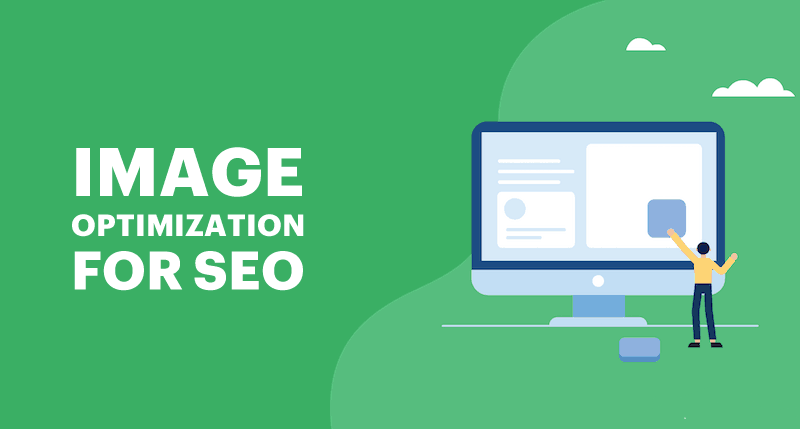There’s no doubt that images play a big role in SEO. Not only do they help make your content more engaging, but they also provide valuable opportunities for you to rank higher in search engine results pages (SERPs).
However, optimizing your images for SEO can be a bit tricky. In order to get the most out of them, you need to understand how to optimize them for both search engines and users.
In this article, we’ll discuss what image optimization is, why it’s important for SEO, and how you can optimize your images for better search engine visibility and user experience.
What is Image Optimization?
Image optimization is the process of reducing the size of an image file without compromising on the quality of the image. Image optimization can be done manually or using a tool such as Photoshop or a WordPress plugin.
The main goal of image optimization is to reduce the file size of the image without affecting the quality. This is important because a larger image file will take longer to load, which can affect the user experience and SEO ranking of your website.
Why is Image Optimization Important for SEO?
One of the factors that search engines consider when ranking websites is the page load time. A slow-loading website can affect the SEO ranking of your website.
Image optimization can help reduce the page load time of your website, which can improve your SEO ranking. In addition, optimized images can also improve the user experience of your website, which can result in more website visitors and higher conversion rates.
How to Optimize Images for SEO
There are a number of ways to optimize images for SEO. The most important thing is to make sure that your images are as small as possible without sacrificing any visual quality.
Here are a few tips for optimizing your images:
- Use the right file format. The three most common file formats for images are JPEG, PNG, and GIF. JPEG is the best format for photos and other images with a lot of detail. PNG is the best format for images with transparency or for logos and other graphics. GIF is the best format for images with limited color palettes.
- Reduce the file size. The smaller the file size, the faster your page will load. You can reduce the file size of an image by using a photo editor or online tool.
- Use a descriptive filename. The filename of an image is the text that appears after the dot in the file name (e.g. image.jpg). The filename should be descriptive of the image and include keywords that you want to rank for.
- Include alt text. Alt text is the text that displays when an image is not loaded. It is also used by search engines to determine the contents of an image. Alt text should be brief and include keywords that you want to rank for.
Conclusion
Image optimization is an important aspect of SEO that shouldn’t be overlooked. By following the tips in this article, you can optimize your images for better search engine visibility and user experience.